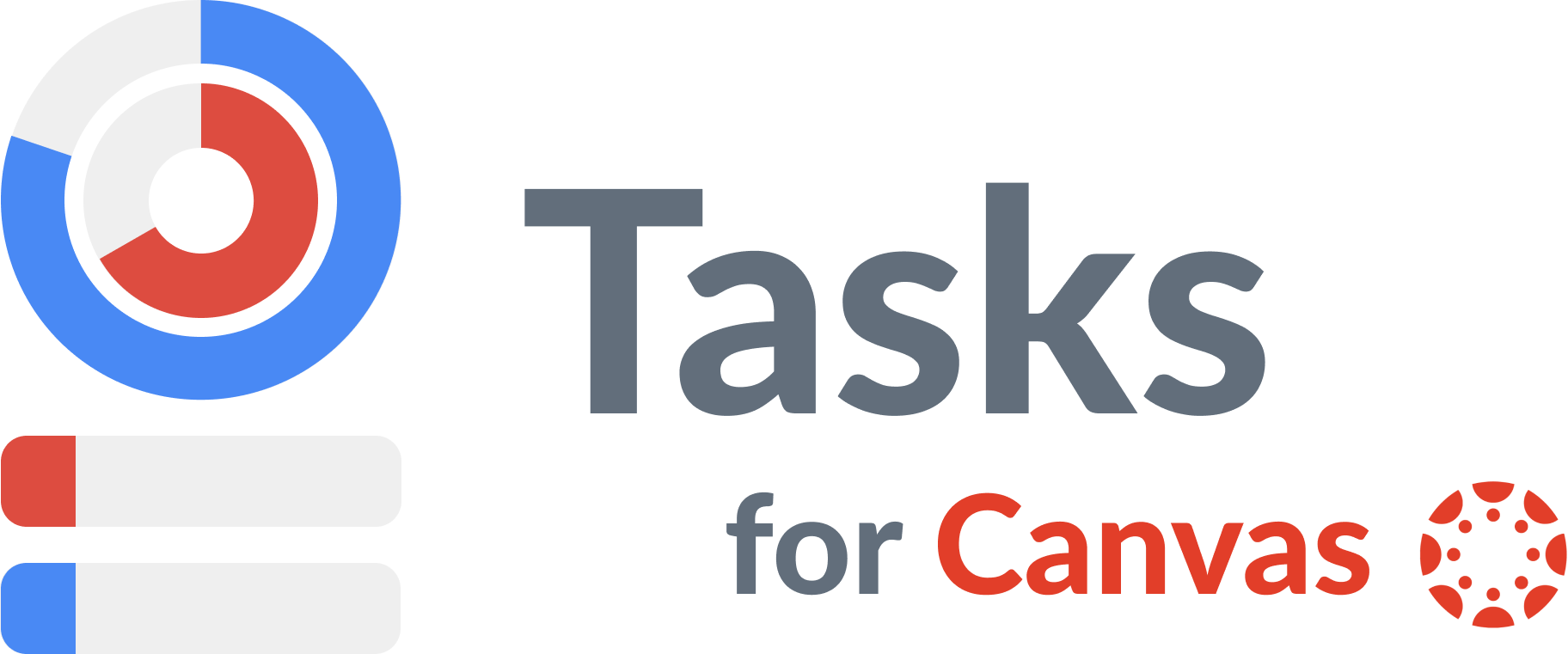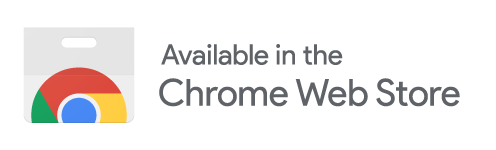Welcome! 🎉
Let's get started...
1
Navigate to Canvas, Blackboard, or D2L Brightspace (whichever your school uses!) and reload the page. You should see this sidebar on your dashboard!
2
Submit your assignments or check them off manually to fill in your rings!
!
If you’re having problems, send us an email with your Canvas/Blackboard/Brightspace URL and other details.
This is an example. Navigate to Canvas/Blackboard/Brightspace to see your actual assignments and courses!
Frequently Asked Questions 🤔
Why aren't all my classes showing?
Only classes with assignments due during the period are visible in the sidebar.
Why aren't all my assignments showing?
Only assignments due within the current period (the dates shown at the top of the sidebar) will show. You can press the arrows to switch between weeks and see more assignments!
How do I change the colors?
Follow the instructions in this link to change your course colors, then reload Canvas and the colors will be updated in the sidebar!
Support Us
If this extension is helping you, consider supporting us by leaving a review or donating! This takes just a few seconds and helps us support tens of thousands of students around the world.
A better to-do list sidebar for Canvas, Blackboard, and D2L Brightspace.